Portal Screen |
Purpose |
The Portal screen is the gateway to the Wisconsin Immunization Registry. In addition to accessing WIR, the portal also provides users access to Public Immunization Records, important forms, hot topics, contact information, and related links.
Described below is the required information for access as well as other provided information on the portal screen.
Logging In / Logging Out |
To log into the Wisconsin Immunization Registry you must enter your Organization Code, Username, and Password.
Users may continue using their original WIR organization code, username, and password to log in. If you have do not have an existing WIR login, you must contact your administrator to obtain one.
Important Notes:
Once you have been authenticated by the system you will be taken to one of three places:
If you have never agreed to the Security and Confidentiality notice or 365 days has lapsed since you last saw this notice you will be presented with a security notification box requesting your action. Press either "I agree" or "I Disagree" in the notification box that displays. If you choose "I Disagree" your access to WIR will be disabled immediately. You will then need to contact your WIR Administrator to regain access to WIR. This box will appear at the first login and every 365 days thereafter.
If you only have one application (WIR, SNS, etc) and have only one organization in the application you will be automatically logged into the application as the organization.
If you have more than one application or have more than one organization you will see a list of your organizations you have access to.
To log out of the Wisconsin Immunization Registry you can click the Logout link from any screen.
Menus |
To use the Top Menu, move your mouse cursor over the desired section. As the cursor hovers over the menu, a drop list will appear allowing you to jump to specific location or open a file directly. Clicking on the menu tab will open the corresponding page.
![]()
Hot Topics ** NOTE **
About Wisconsin Immunization Registry
About Strategic National Stockpile
Disclaimer
Contact Us
Application Brochures
Security and Confidentiality
School Access
Vaccine Administration
WIR User Manual
Provider List
National Immunization Program
Vaccine Adverse Event Reporting System
Wisconsin Immunization Program
Vaccine Immunization Sheets
Public Immunization Record Access |
The Public Immunization Record Access feature gives a person the ability to look up any immunization record in the Wisconsin Immunization Registry using key pieces of information: last name, first name, date of birth, and either the social security number or Medicaid ID. You do not need to log into the system in order to use this feature. Please see the Public Immunization Record Access help screen for details.
Password Security |
Password
Expiration
You will be required to change your WIR password periodically. WIR will
display the Change Password screen when your password has expired.
Three Strikes
and You're Out
Enter your password carefully when logging in. If you enter an incorrect
password three times, your account will be disabled. If this happens,
contact your WIR Administrator.
Notes |
Hot Topics
The Hot Topics area is used for identifying upcoming events, system maintenance,
etc. If
is more than one Hot Topic available, you will see numbered tabs on the
top-right corner. Clicking on one of the tabs will show the corresponding
topic.
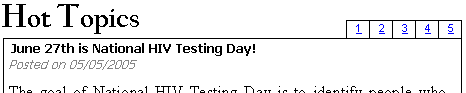
![]()